
To facilitate the release of funds, successful applicants must complete specific administrative requirements. These include executing a formal grant agreement, establishing a State of Alaska Vendor Profile, and, for organizations, obtaining a SAM.gov Unique Entity Identifier.
When a grant application review is completed, successful applicants will receive a Digital Grant Award packet containing the following types of documents:
This is your contract, and the Alaska State Council on the Arts may not make payment on a grant award without a fully executed grant award agreement. To learn more about what your grant award agreement will look like, click here.
The award agreement sample includes “post-it” notes with comments about the elements of the agreement within the document; roll over or click on or more information about an element of the sample agreement.
Reports may include questions about your actual grant activity expenditures and revenue, a narrative of your project’s outcomes and your learning, and information about project participants.
The Alaska State Council on the Arts “forward funds” grant activities. This means that once the fully executed grant award is returned to ASCA, payment will be issued to you on the grant award, even if your activity has not yet taken place. At the end of a grant-supported project, you will be asked to report on your activities.
Additional information about statute and regulations to which an ASCA grantee must adhere to in the conduct of grant-supported activity
The Alaska State Council on the Arts is eligible to receive and grant National Endowment for the Arts, federal funds to subrecipients, as specified in ASCA’s enabling statute.
To learn more about federal requirements for ASCA subrecipients, download the “Appendix A” document that will be sent to any ASCA grantee with federal funds included in your grant award.
ASCA requires that grantees report on your grant-supported activity, and reporting process may include a form to complete and return, an online final report in the GOSmart grant application system, or other reporting materials.
To the greatest degree possible, final reporting materials are included in the Digital Grant Award Packet.
Contact your grant program director if you have a change in your program timeline or activities, need technical support in accessing an outstanding final report, or guidance on other changes to your project that may present a challenge to completing a final report for your grant-supported activity.
We encourage you to thank your local, state, and federal elected officials and policy-makers for including the arts in their decision-making.
The Alaska State Council on the Arts is the State Arts Agency for Alaska, and it is important to share stories of the impact of your work with those who guide the investment of public dollars, at every level.
Invite them to your events, include them in your communications with community. The arts are essential in Alaska and have a role to play in positive outcomes across our community and economic development, education, individual careers, well-being and health, and many other aspects of our lives. Click here to see an example of how you might consider sharing about your work.
An ASCA grantee with outstanding, prior final reports may not be eligible to receive grant funding.
Not sure who your elected representatives are at the State level? Visit the Alaska State Legislature web page at http://w3.akleg.gov/index.php to learn about your State Senators and Representatives.
Not sure who represents you at the federal level? Visit the Alaska Congressional Delegation web page at https://alaska.gov/CongressDelegation.html to learn more.
Grant recipients who already have a Vendor Profile in VSS, but whose mailing address has changed, must update their address information before a payment can be issued by the Alaska State Council on the Arts. Grant Recipients may also update their Vendor Profiles to receive electronic funds transfer payments (EFT), rather than a paper check, if desired.
Once a grantee organization has a Vendor Profile in VSS, the profile will remain active and you will not have to take this step again. You will have access to your profile history and transactions, as well as the ability to update information, either through your online Vendor Profile or via the Vendor Help Desk. Your profile will have a Vendor Number, and the Vendor Number will allow us to make payment on current, and future, grant awards.
New ASCA grant recipients must complete a vendor Profile in the State of Alaska Vendor Self Service System (VSS) in order to receive payment on a grant award.
Once a grantee organization has a Vendor Profile in VSS, the profile will remain active and you will not have to take this step again.
You will have access to your profile history and transactions, as well as the ability to update information, either through your online Vendor Profile or via the Vendor Help Desk.
Your profile will have a Vendor Number, and the Vendor Number will allow us to make payment on current, and future, grant awards.
The Vendor Profile is required for both Individual and Organizational grant recipients. An individual must set up your Vendor Profile as an individual, NOT as a business or other organization.
We recognize that Individual ASCA grant recipients may have artist businesses, but if you are awarded as an Individual grant recipient, your Vendor Profile must reflect that.
To set up your Vendor Profile, you can click “VSS” on the left-hand “More Information” menu to set up your own profile. You will see a Vendor Self Service Icon, with “Sign-in” above it that will take you to the VSS registration/login site. Included in the VSS site are “Reference Guides and Forms” that can help you walk through the process of registering a Vendor Profile.
If you struggle to set up a Vendor Profile through the VSS site, return to the VSS landing page link, above, click “W-9 Form” on “More Information” menu to submit a W-9 form for the grantee organization through the Vendor Help Desk.
To update your Vendor Profile mailing address, go to the VSS landing page link, above, and click on the “Address Changes” menu item on the “More Information” menu, for instructions.
If you have a Vendor Profile, but you are uncertain of what your Vendor Profile Number is, check the first page of your grant award agreement for the header item “SOA Vendor Number.” You can also contact an ASCA Program Director to help find out if you have a Vendor Profile in the VSS system. If so, we can give you your Vendor Profile Number.
To set up EFT payments for ASCA grant awards, go to the VSS landing page link above, and click on the “EFT” menu item on the “More Information” menu, for instructions.
We encourage you to utilize the “Vendor Help Desk” information included on the VSS landing page if you run into technical challenges in getting your Vendor Profile set up.
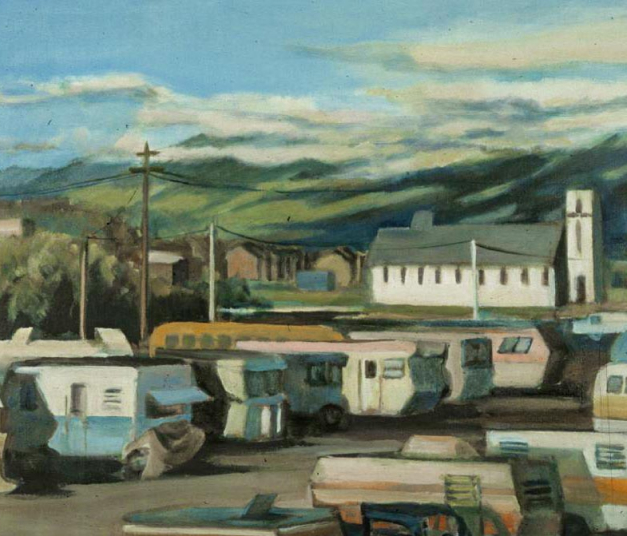
At this time, ASCA may award a grant application without a UEI, but may not make payment on a grant award without the SAM.gov UEI. We recognize this transition requires additional/new steps for our grant recipient partners; we will do our best to work with you on accomplishing this step.
1. To find out if you are already registered in SAM.gov, to register in SAM.gov, or to request a UEI start by visiting https://sam.gov/content/home.
2. Requesting a UEI for an entity in SAM.gov—without full registration—is an option for ASCA organizational grantees that do not currently receive, or do not anticipate receiving, federal funds, directly.
While ASCA no longer requires a DUNS number, ASCA grant recipients whose awards include federal funds must have a SAM.gov Unique Entity Identifier (UEI) in order to receive payment on a grant award. “SAM” in SAM.gov stands for “System for Award Management”.
3. Full Registration of an entity in SAM.gov is a process that may take weeks to months. In general, organizations who receive federal funds directly must fully register the organization in SAM.gov and must annually update their SAM.gov registration for it to remain active. For example, if your organization has received direct funding from the National Endowment for the Arts, the National Endowment for the Humanities, the Institute of Museums and Library Services, or any other federal agency, it is likely that you are registered in SAM.gov, and already have a UEI.
4. To Register your organization in SAM.gov, or to request a UEI, is free! If you receive an email from a company claiming to represent SAM, be cautious. If you get an email from a company offering to help you register in SAM asking you to contact them and pay them money, be cautious.
Click here to learn more about the difference between registering in SAM.gov and requesting a SAM.gov UEI. There is also a “Renew Entity” option on the SAM.gov home page. The SAM.gov site includes guidance, video tutorials, and many other resources for registering an entity in the system.
All the information about the transition from DUNS numbers to the UEI is on the SAM.gov website.
5. If your organization does not have a physical location, such as a venue or office, but rather has a PO Box or other format for receiving mail, you can still register or request a UEI in SAM.gov.
If you are struggling to find your organization in SAM.gov if you think you are already registered, if you struggle to complete the registration or request a UEI, SAM.gov has multiple options for those experiencing technical issues at https://sam.gov/content/help. You can also contact ASCA program directors, who may be able to point you to resources on the SAM.gov website, or offer tips.
Each grant award agreement includes language about appropriate citation of Alaska State Council on the Arts funding, in promotional and grant-supported program materials. In some cases, awardees are encouraged to include funder logos in their materials, when appropriate.
The National Endowment for the Arts includes logos for download, and information about the General Terms and Conditions for the use of logos in acknowledgement of NEA funding at:
Rasmuson Foundation is a partner in Arts Education Granting, and Harper Arts Touring Fund Grants. Your grant award agreement will indicate if the grant you received includes Rasmuson Foundation support, and information about citation.

